Drawing Rotated Sprites

Yesterday, I decided to finally tackle drawing the enemy car. What could have been two hours work with another rough draft version like the player tow truck ended up being two days of work instead. I thought I was pretty close yesterday in finishing but when I put it all together today, I found that I needed to tweak some of the frames to make the rotation better. It still could be a little better but for now it will do! In the future, I'll draw some circles to keep track of sizes at the start, opposed to using them at the end and tweaking.
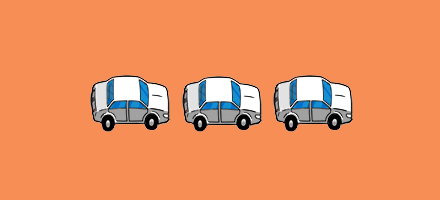
Earlier, I had found out if I used a white sprite, it was pretty easy to change its colour in Game Maker. When I loaded these all in, I discovered there's no easy solution for making a layer "multiple" like Photoshop does AND having it work in HTML5. I also ran into flickering border edges while testing different methods in GMS. Afterwards, I went with the easier solution of making the shading black with alpha and drew that layer over a white base layer that can have its colour changed. Hoping to add in objectives such as "Bring in all the green cars!" soon.
On a sound note, thanks to feedback there's a more satisfying "thunkier" THUNK now when you harpoon a car. It's not perfect yet, but a lot better than the "tink" I had before.
Files
Get Carpoon
Carpoon
Twin Stick Tow Truck Harpoon-Recycling Action for 1-4 Players!
| Status | Released |
| Author | Tom Arnold |
| Genre | Action |
| Tags | 2D, Arcade, carpoon, harpoon, harpooning, tombo, towing, tow-truck, Twin Stick Shooter |
| Languages | English |
More posts
- How Carpoon's Launch Went and New Goals60 days ago
- Carpoon 1.0 is out now!Aug 08, 2025
- Carpoon Key Art & LogoAug 05, 2025
- Teaching game mechanics before the game even startsApr 17, 2025
- New Carpoon Demo!Nov 21, 2024
- Keeping an eye on what’s important to players or "Hats"Oct 07, 2024
- Adding Clear Objectives - Another Milestone DownJan 21, 2024
- Fixing Carpoon's Shaky CameraNov 05, 2023
- The Road to Carpoon's First Tournament EverAug 05, 2023
- Autoworks Co-op Progress & Not Making Everything from Scratch - Carpoon Devlog U...Oct 13, 2022

Leave a comment
Log in with itch.io to leave a comment.